Products
- Other Electronic Components[6]
- Other Camera Accessories[2]
- Sensors[6]
- Integrated Circuits[6]
- AC/DC Adapters[6]
- Computer Cables & Connectors[6]
- DVR Card[4]
- Mobile Phone Chargers[6]
- Other Electronic Accessories[4]
- Wireless Networking Equipment[6]
- Switching Power Supply[3]
- Communication Cables[6]
- Audio & Video Cables[6]
- Testing Equipment[1]
- Cables[4]
- Other Connectors & Terminals[6]
- Fans & Cooling[2]
- Modems[6]
- Routers[6]
- Refrigeration & Heat Exchange Parts[6]
- Cooling System[1]
- Memory Cards[1]
- Speakers[6]
- Laptop Adapter[1]
- DVD[3]
- Earphones & Headphones[3]
- CD Players[1]
- Chargers[1]
Contact Us
- Contact Person : Mr. Tan Nick
- Company Name : Shenzhen Ezoneda Technology Co., Ltd.
- Tel : 86-755-25803596
- Fax : 86-755-25803597
- Address : Guangdong,shenzhen,603,#136 ainan road,nanlian community,longgang street,longgang district,shenzhen city
- Country/Region : China
- Zip : 518000
Product Detailed
Related Categories:Modems
Related Product Searches:3G wireless router,High Quality,3g modem, modem 3g,3G-005
Device Type: 3G wireless router
PC ConfigurationRelated Product Searches:3G wireless router,High Quality,3g modem, modem 3g,3G-005
Before setting up the 3G Router, please make sure your PC is configured to “Obtain an IP address automatically”.
For Windows XP/2000:
Click “Start”->”Control Panel” to open the windows control panel.
Open the “Internet Protocol (TCP/IP) Properties” window.
Select “Obtain an IP address automatically” and “Obtain DNS server address automatically”. Then clickOK.
For Windows Vista / Windows 7:
Go to “Start”->”Setting”->”Control Panel” to open the windows control panel.
Open the “Internet Protocol (TCP/IP) Properties” window.
Router Configuration1.Open your browser, type in192.168.1.1, press “Enter”, then enter the username and password (default setting isadmin/admin) and clickOK.2.The web page will display when you log in successfully. Click “Wizard” item, enter the new password then clickNext.3.Select your Time Zone, then clickNext. 4.Select your Internet connection type. We select3G Modefor example 5.Click “Operator Info”, select the ISP information in the pop up windows then closed it, clickNextfor continue.6.Keep the default LAN settings and clickNextto continue. Or you can type the new LAN IP address and DHCP server IP pool.
3G wireless router